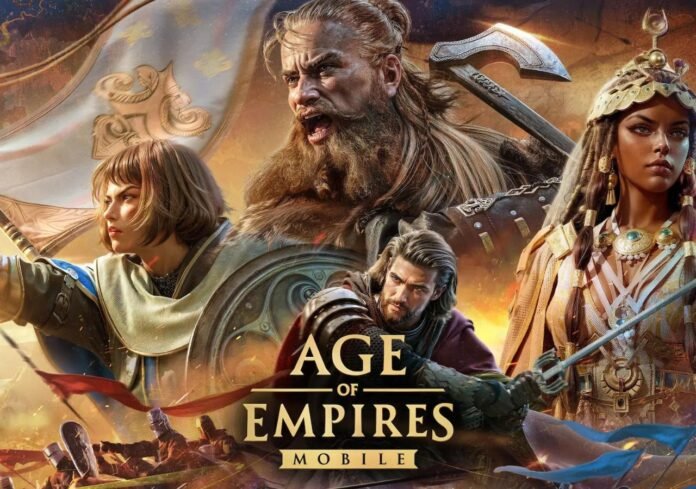Age of Empires, one of the most iconic strategy games ever, has captivated players worldwide with its deep strategies and challenging gameplay. However, macOS users often face challenges running the game due to its lack of native support.
Fortunately, there are practical solutions to overcome this issue and enjoy the game on your Mac. This guide will walk you through the best ways to run Age of Empires on macOS.
Basic Requirements
Before getting started, ensure you have the following:
- A Mac running a recent version of macOS.
- A legitimate copy of Age of Empires.
- A stable internet connection for downloading necessary software.
- Sufficient storage space (100 GB or more is recommended).
How to Play Age of Empires on macOS
1. Using Parallels Desktop
Parallels Desktop is the easiest and most effective solution for running Windows games on macOS. It allows you to create a virtual machine to run Windows alongside macOS seamlessly.
Steps to Install and Play:
- Visit the Parallels Website: Go to Parallels Desktop, click on “Try Free,” or purchase the full version.
- Download the Installer: Save the
.dmgfile and open it. - Install Parallels Desktop: Follow the on-screen instructions and provide the administrator password when prompted.
- Set Up a Virtual Machine: Launch Parallels and select “Install Windows” from the options provided.
- Download Windows: Use Parallels to download Windows automatically or upload an ISO file you already have.

6. Run Windows: Open the Windows virtual machine and search for Age of Empires on the Steam or Microsoft store.
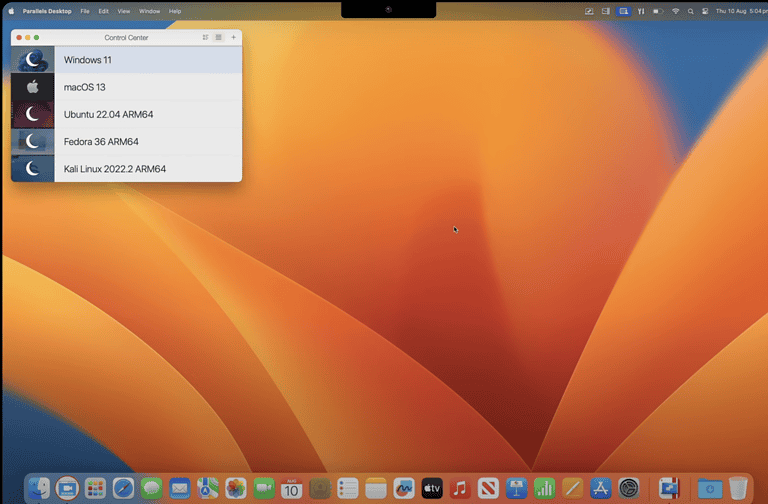
7. Download the Game: Install Age of Empires and start playing as you would on a standard Windows PC.
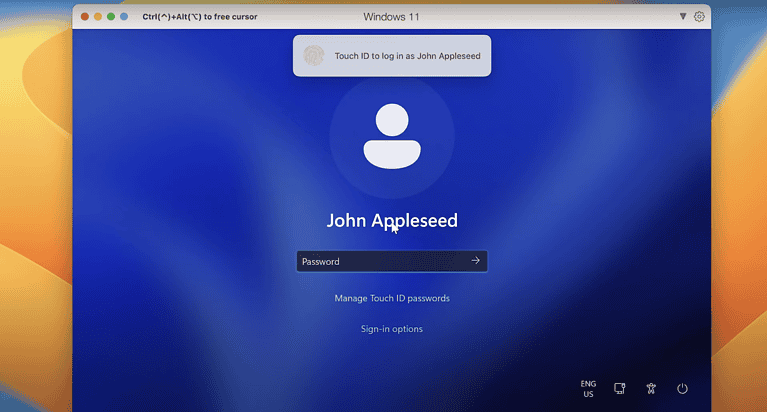
Tip: Adjust Parallels settings to optimize performance for gaming.
2. Using CrossOver
CrossOver bridges the gap between Windows applications and macOS without requiring a virtual machine.
Steps to Install and Play:
- Visit the CrossOver Website: Go to CrossOver and click on “Try Free” or purchase a license.
- Download the Installer: Save the
.dmgfile and open it.
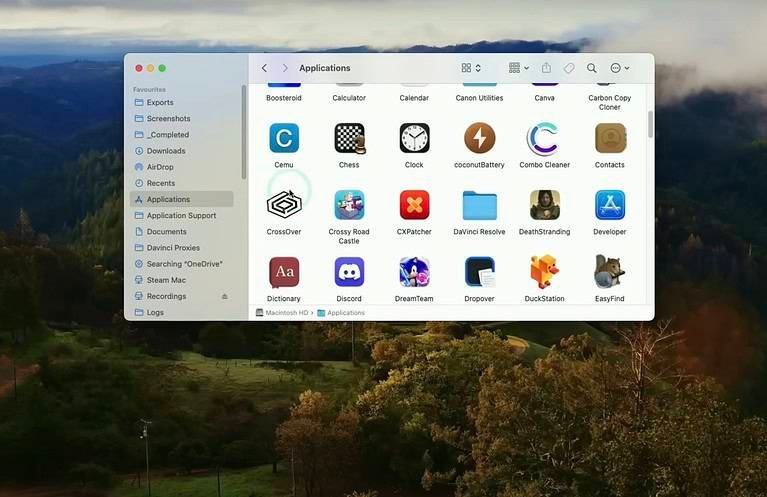
3. Install CrossOver: Drag the app to the Applications folder and launch it.
4. Install Steam: Within CrossOver, choose “Install a Windows Application,” search for Steam, and follow the installation steps.
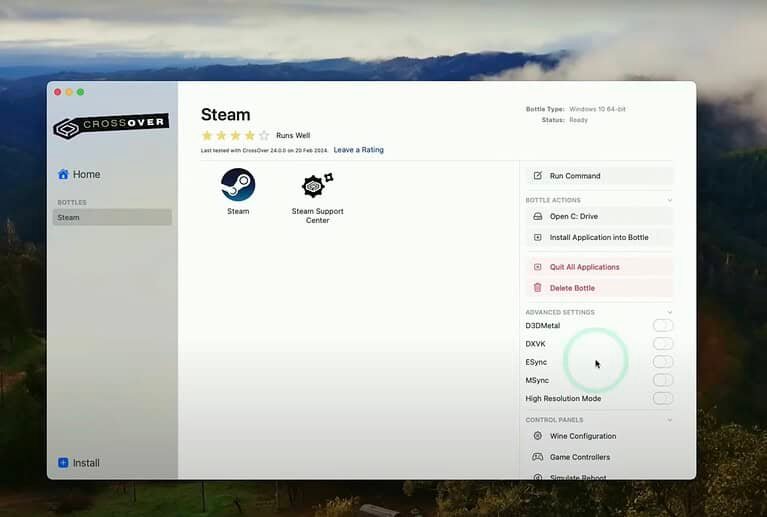
5. Download the Game: Open Steam, log in to your account, and download Age of Empires.

3. Using Boot Camp
For full Windows functionality, Boot Camp allows you to install Windows natively on your Mac for optimal performance.
Steps to Install and Play:
- Open Boot Camp Assistant: Navigate to Applications > Utilities > Boot Camp Assistant.
- Prepare Storage Space: Ensure at least 64 GB of free storage (100 GB is recommended).
- Download Windows ISO: Get it from Microsoft’s website.
- Partition Your Disk: Use Boot Camp to allocate space for Windows.
- Install Windows: Restart your Mac and follow the on-screen instructions to install Windows.
- Install Drivers: Boot Camp will automatically install necessary drivers after Windows installation.
- Download the Game: Install Age of Empires from the Steam or Microsoft store and start playing.
Tips for an Optimal Gaming Experience
- Keep Software Updated: Regularly update Parallels Desktop, CrossOver, or Boot Camp, along with Windows drivers.
- Optimize Game Settings: Adjust the in-game graphics settings to match your Mac’s capabilities.
- Backup Your Data: Regularly save your game files to avoid losing progress.
Frequently Asked Questions (FAQs)
1. Can I run Age of Empires directly on macOS?
No, Age of Empires doesn’t support macOS natively. However, tools like Parallels Desktop, CrossOver, and Boot Camp make it possible to play the game seamlessly.
2. Which is the best method to run games on Mac?
For ease of use, Parallels Desktop is ideal. For maximum performance and full Windows functionality, choose Boot Camp.
3. Is CrossOver free?
CrossOver offers a free trial, but you’ll need to purchase a license for long-term use.
Conclusion
Running Age of Empires on macOS may seem challenging, but tools like Parallels Desktop, CrossOver, and Boot Camp simplify the process.
Choose the method that suits your technical expertise and needs, and dive back into the exciting world of Age of Empires on your Mac!