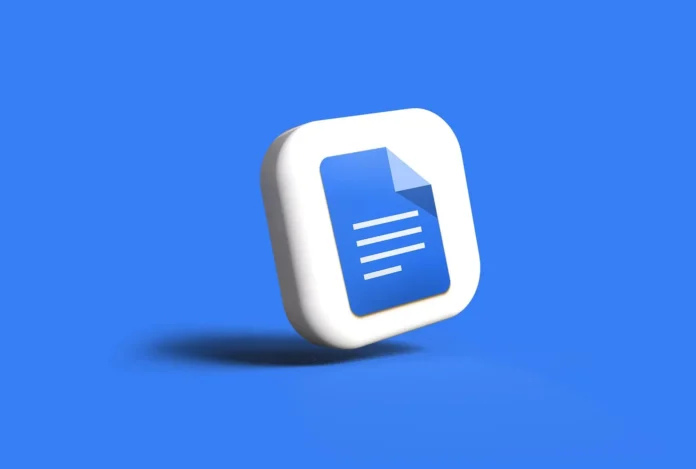Google has announced the addition of 40 new templates to its Google Docs platform, aiming to enhance document aesthetics and provide visually appealing designs. These new templates feature a streamlined, page-less design tailored for a wide range of use cases, including blog writing, project mapping, interview guides, and more.
Modern, High-Quality Designs
According to Google, the new templates boast “modern, high-quality” designs with pre-defined layouts and styles. They incorporate recent service enhancements, such as:
- Tabbed navigation for better content organization.
- Interactive elements that allow users to input required information directly within the documents.
How to Access the New Templates
Users can explore these templates by:
- Clicking the “Templates” button at the top of a new document.
- Navigating to the “File” menu, selecting “New,” and then “From Template Gallery.”
- Browsing the available options to choose a suitable template.
These templates are accessible to all users with free personal Google accounts, as well as to subscribers of Google Workspace services.
Gradual Rollout and Future Plans
Google notes that the full rollout of these templates may take up to 15 days to reach all users. Additionally, the company revealed plans on its official blog to introduce even more premium-quality templates in the coming months, addressing the growing demand for professional document designs.
Expanding the Template Library
The newly added templates complement the existing library of ready-made options in Google Docs, which already includes formats for reports, resumes, cover letters, meeting notes, and more. These enhancements aim to empower users to create polished documents effortlessly.
New “Help Me Write” Feature
Recently, Google also introduced the “Help Me Write” feature, enabling users to generate entire documents from scratch based on text-based prompts. This innovation further supports users in creating professional and functional documents efficiently.
Optimized for Seamless User Experience
With these updates, Google continues to enhance its productivity tools, ensuring a user-friendly experience while meeting the diverse needs of its audience. Whether for personal projects or professional tasks, the new templates provide valuable resources for creating standout documents.